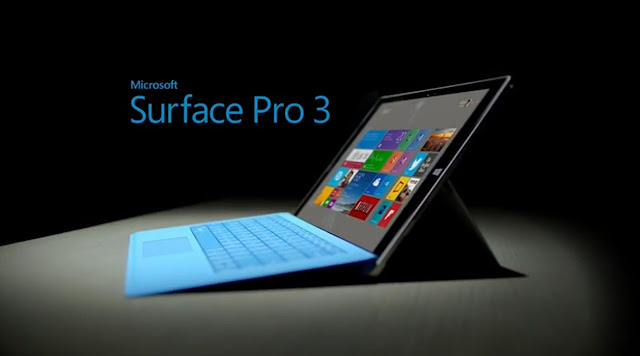VR Box
infosanjeewa
Sunday, April 24, 2016
Microsoft Surface
Microsoft Surface
We are living in exciting times it seems. In about a decade, smartphones and tablets have changed our experience with technology. The lines between mobile devices (traditionally reserved for smartphones and tablets) and PCs (meaning the desktops and laptops) are blurring fast. After all, an average premium smartphone today packs about the same computing power as an entry or mid-level notebook PC. These distinctions may blur yet further. Microsoft, has long been on a quest to merge tablets with PCs; provide a truly PC experience on a tablet. Unfortunately, the Surface Pro and Surface Pro 2, didn't get the job done. They embodied the worst of both worlds - not quite as versatile as tablets and not as powerful as PCs. It seems, however, Microsoft Surface Pro 3 has got the job done and the company has got one step closer to achieving its dream. Since this awesome device has not graced our island shores just yet, this review will be a specs review.
Design
First things first, the Surface Pro 3 is looks amazing. Encased in magnesium body, featuring clean lines, this is one of the most beautiful devices to come out this year. So good looking, in fact, that Microsoft has gone out of its way to compare it with MacBooks, which are more like works of art (personally, I don't appreciate its OS though). At the unveiling, Microsoft gleefully, weighed the surface pro 3 against the 13-inch MacBook air, which tilted the scales downward on account of being at-least a pound heavier. Now, compared to the iPad Air, this device is heavier (about a pound) but Microsoft chose the MacBook Air for the stunt because it wanted to emphasise that this is fully-fledge PC replacement and not just a tablet.
On the downside, the clean design also means that it doesn't come with a full array of ports and access points. In fact, it only has 1 USB 3.0 port, a mini display port, headset jack and a micro SD slot. The coolest design feature, in my opinion, is not at the surface (excuse the pun) at all. Underneath, runs an advanced fan design that Microsoft devoted a great deal of nerdy attention. It is thinner and more efficient than previous designs. Early reviews suggest that it is not noiseless as Microsoft claims but comes pretty close without compromising the usability of the device.
Another major upgrade is the kickstand at the back of the device. The Surface Pro 3, unlike its predecessor, allows users to adjust to any angle between 22 degrees and 150 degrees. I've watched people use this on their laps but it doesn't seem nearly as convenient as a standard laptop and I would feel more comfortable with a metal keyboard attachment. But that doesn't mean it looks impossible to use.
Display and performance
The Surface Pro 3 features a 12" display, with a 216[0 X 1440 resolution (the iPad Air comes with 2048 x 1536 and the MacBook Pro with Retina features 2560 X 1600). Sharp display aside, the device also feature a 3:2 aspect ratio, which is a major improvement from the 16:9 aspect ratio of its predecessors. Why is this important? Because the display looks less cramped and works quite well in portrait mode. In the raw performance arena, Microsoft plans on releasing four different versions of the Surface Pro: 64GB i3 (~LKR 104,000), 128GB i5 (~LKR 130,000), 256GB i5 (~LKR 169,000), 256GB i7 (~LKR 202,000) and the 512GB i7 (~LKR 254,000). Of course about 30-40GB of this memory is not really usable (already occupied for the OS and other apps). If you are going to use this to replace your laptop, then you'll need to get your hands on at-least a 256 GB version and don't forget the Type Cover, which is about $129.99 (about LKR 17,000).
In terms of memory, the 64GB and 128GB options feature 4GB of RAM while the 256GB and 512GB variants, feature 8GB of RAM. Microsoft claims the battery allows for 9 hours of web browsing but most tests reveal that the Surface Pro barely scratches 8 hours. That's not bad but it is also average by today's standards (the MacBook Air can keep going for 12 hours).
Accessories
The Surface Pro 3 also comes with a pen. Early reviews suggest that it is great to hold, accurate and very responsive. The pen also features a shortcut key that takes users directly to One Note. Like the Surface Pro, I’m surprised how much attention Microsoft devoted to the pen.
The final essential piece is the Type Cover. It features a larger keyboard compared to that of its predecessor, back-lit keys, and a small but effective mouse pad. The cover attaches itself to the Surface Pro 3 via a magnetic strip, folding to provide better balance. Unfortunately, this does not come with the device itself, which is a problem because the Surface Pro 3 is not really a computer without a keyboad.
The final essential piece is the Type Cover. It features a larger keyboard compared to that of its predecessor, back-lit keys, and a small but effective mouse pad. The cover attaches itself to the Surface Pro 3 via a magnetic strip, folding to provide better balance. Unfortunately, this does not come with the device itself, which is a problem because the Surface Pro 3 is not really a computer without a keyboad.
Software
The Surface Pro 3 initially shipped with Windows 8.1 Pro, but since the Windows 10 release on July 29, 2015, new devices come with the updated OS pre-installed, eliminating the need to upgrade as is the case on existing devices. The Windows 10 upgrade, among other features, brings a Tablet mode, which can be useful when device is used as a tablet, that is without a keyboard attached.
Should You Buy It?
The Surface Pro 3 is truly a fully-fledged PC rather than a laptop. In my opinion, the Surface Pro (and similar variants) are the only type of devices that deserve touchscreens. On traditional laptops and notebooks, they are more gimmicky than useful. Microsoft's thin and light design also means you don't have to compromise on the mobility when choosing the Surface Pro. It also leaves the closest competition - i.e. the MacBook Air - in the dust. The latter is heavier and does not feature a touch-screen. There are downsides, however, and to me, the pricing and expensive accessories (especially the Type Cover) are a bit of a turn-off. Another issue is the limited number of ports and access points but as some have pointed out, they are less necessary with a touchscreen device like this. If you are willing to pay the price and wait patiently for a little while long, the Surface Pro 3 would be your best hybrid PC experience yet. This really is the future.
Surface Pro 3 configuration options | ||||
|---|---|---|---|---|
| Price tier (USD) | CPU | Integrated GPU | RAM | Internal storage |
| 799 | Intel Core i3-4020Y (1.5 GHz) | HD 4200 | 4 GB | 64 GB |
| 999 | Intel Core i5-4300U (1.9 to 2.9 GHz) | HD 4400 | 128 GB | |
| 1299 | 8 GB | 256 GB | ||
| 1299 | Intel Core i7-4650U (1.7 to 3.3 GHz) | HD 5000 | 128 GB | |
| 1549 | 256 GB | |||
| 1949 | 512 GB | |||
Monday, April 4, 2016
Next Gen PC---CLOUD COMPUTING
CLOUD PC
It is an entire PC system sitting inside the Cloud.
No need to transport your laptop with you anymore. Your computer is now in the Cloud and accessible from anywhere. No matter where you are or what device you are using, you can log on to the Cloud Desktop and access the same computer.
Everything you love about your computer is accessible from anywhere!
We’re not talking about accessing only your files. We’re talking about accessing your entire computer system: operating system, software applications, files, folders, the kitchen sink – everything!
We’re not talking about accessing only your files. We’re talking about accessing your entire computer system: operating system, software applications, files, folders, the kitchen sink – everything!
Easy Access from any Device
Syncing was yesterday. Cloud Desktop is today.
There is no need to sync your Cloud Desktop with your own computer/smartphone. No syncing required! Whether it’s your computer, your friend’s tablet, or your sister’s smartphone, when you open up your Cloud Desktop it will always be the same from any device. And with no downloads necessary, a browser is all you need.
There is no need to sync your Cloud Desktop with your own computer/smartphone. No syncing required! Whether it’s your computer, your friend’s tablet, or your sister’s smartphone, when you open up your Cloud Desktop it will always be the same from any device. And with no downloads necessary, a browser is all you need.
Features: What Can a Cloud Desktop Do?
Anything your PC can do, a Cloud Desktop can do better
It can do the same as any regular computer and more – it can be accessed from any web browser in the world from any computer or mobile device. There are also further features and advantages over a regular computer:
It can do the same as any regular computer and more – it can be accessed from any web browser in the world from any computer or mobile device. There are also further features and advantages over a regular computer:
- Run any Software Application – download and run any software or cloud service on your Cloud Desktop e.g. Microsoft Office, Photoshop, etc.
- Remote File Access – all your computer files and folders are in one place. Every single one of them.
- Access from ANY Device – access your Cloud Desktop from any computer, smartphone or tablet e.g. iPad or Android devices.
- iPad Keyboard Integration – use your on-screen iPad keyboard when using any application on your Cloud Desktop e.g. Word.
- No Syncing – Syncing is not required because you can access your Cloud Desktop from any device.
- Remote Control – remotely control computers from an iPad or any tablet.
- File Transfer – easy and secure file transfer from and to your Cloud Desktop.
- Online Meetings, Download-Free – No downloads for meeting organizers or participants.
- Secure File Storage – you can’t lose a Cloud Desktop. It’s in the Cloud! Never lose your files, folders, software applications, etc.
- Low IT Costs – pay what you use on a monthly or yearly basis. No investment into expensive hardware, IT staff or licenses required.
Monday, August 10, 2015
Google’s Internet balloons
Google’s Internet balloons will soon connect all of Sri Lanka with Wi-Fi
It will be the first country in the world to have universal Internet coverage.
Google has teamed up with the Sri Lankan government to deliver broadband Internet to every region of the island nation, making it the first country in the world to have universal Internet coverage.
The initiative is part of Google’s Project Loon, which aims to provide cheap or free Wi-Fi to people in remote rural areas around the world via a fleet of huge helium-filled balloons floating way up in the stratosphere.
Right now, of the 22 million mobile phones being used in Sri Lanka, 2.8 million of them are connected to the Internet, so if the initiative goes ahead, it could change a whole lot of lives. "Hopefully in a few months every person and every device on the island will be covered by 3G," Sri Lanka’s Deputy Minister of Economic Development, Harsha de Silva,
As part of Project Loon, Google plans to launch a network of high-altitude balloons into the sky, each capable of beaming a wireless signal to the ground below.
The ultimate goal is to provide internet to the two-thirds of the world that currently isn't connected, and also help bring Wi-Fi to the poorest and most remote regions, as well as those areas struck by natural disasters.
The benefit of the balloon distribution method is that countries don't have to invest in laying underground cabling in order to increase the coverage of their networks. but using solar-powered drones instead.
As part of the partnership, Telstra will offer Google access to its base stations and a segment of its 2.6 GHz spectrum. And in December, 20 balloons carrying Telstra's Wi-Fi signal will be launched across the Queensland outback to see how well the project works in practice.
These balloons will be floating around twice as high as passenger planes - the system works by having grounded stations bounce Wi-Fi signals off the balloons. The balloons then reflect the signal along to each other, and each time it hits a balloon, Wi-Fi signal is transmitted down to a large area on the ground.
The balloons' machinery is solar powered, and the devices can stay floating for around 100 days.
In the future, Google plans to lease its balloons out to wireless providers around the world, rather than buying access to their wireless spectrum.
While the project definitely has noble goals, it’s faced a few setbacks so far - trial flights of the balloons have resulted in destroyed power lines and mistaken reports of a plane crash.
But if these first internet trials are successful, Google will only have the hurdle of working out how to keep the balloons floating in one place to overcome.
No word yet on how much Telstra would be charging people to access their balloon-beamed Wi-Fi signal.
sanjeewa hettiarachchi
Saturday, December 20, 2014
Friday, December 19, 2014
Intel Wireless Charging Coming Soon
Intel Wireless Charging Coming Soon
Currently, the Qi wireless charging standard is the leading standard in the wireless charging industry, Intel though is trying to change that by giving their own wireless charging option. According to Kumar Chinnaswamy, the General Manager of Wireless Charging in Intel, there are a few smartphones ready to use Intel’s new wireless charging, what these devices are, we still don’t know. Another interesting thing is that Intel’s wireless charging will also be integrated into notebooks and tablets.
Regarding wireless charging inside laptops, the high to mid end laptops will be getting the treatment first starting at the first quarter of 2015, with the low end offerings will start 2 years after on 2017. The laptops coming with Intel’s wireless charging is said to have the Intel Core M series chips running inside.
I am assuming though that only smartphones running Intel’s own chip will dawn their very own wireless charging technology. I am only speculating this, but I believe it is a likely possibility.
More information regarding Intel’s wireless charging is currently unavailable and we still don’t know how their technology will work. It will be quite interesting to see how their rendition of wireless charging will compete with the current Qi wireless charging standard.
Subscribe to:
Comments (Atom)